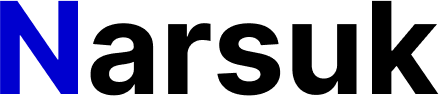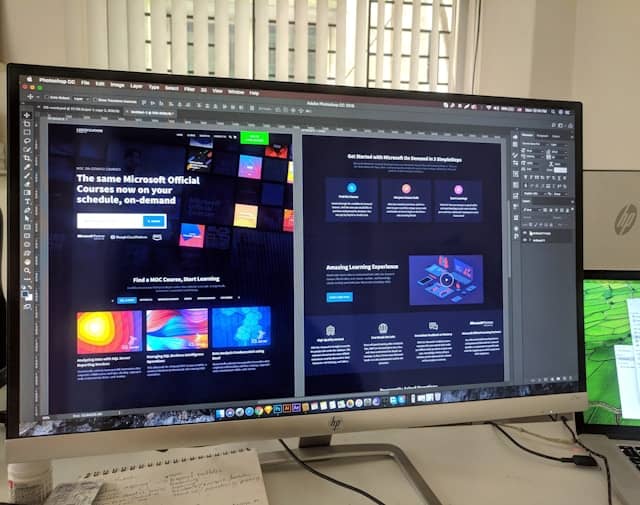
In the fast-paced digital world, having a captivating website is no longer optional—it's a necessity. Whether you're building a personal blog or a complex business platform, following certain web design rules ensures a user-friendly, visually appealing, and functional site. Here are the key principles to keep in mind when designing a website.
1. Prioritize Simplicity
Simplicity in web design doesn't mean boring. Rather, it's about delivering a smooth experience for visitors by eliminating unnecessary clutter. Use a clean layout, minimalist elements, and easy-to-read fonts. The simpler your design, the faster users can access what they need.
Helpful resources:
2. Responsive Design is a Must
With mobile devices accounting for a significant portion of web traffic, responsive design is crucial. Ensure that your website adapts to various screen sizes—from smartphones to desktops—by using flexible grids and layouts. A mobile-friendly site improves user experience and helps with SEO ranking.
3. Consistency Across Pages
Consistency is key to good web design. Your website should have a unified look and feel throughout. This includes maintaining the same color scheme, typography, and layout structure across all pages. A consistent design not only strengthens brand identity but also makes navigation easier for users.
4. Speed Matters
Visitors won't stick around if your site takes forever to load. Optimize your images, reduce unnecessary plugins, and keep your code clean to enhance loading times. Fast websites not only improve user experience but also boost your search engine ranking.
Helpful resources:
5. Clear Navigation
Users should be able to find what they're looking for without confusion. Use a clear and intuitive navigation bar at the top or side of the page, and ensure important sections are easily accessible. Implementing a breadcrumb trail can further help users backtrack their steps easily.
6. Focus on Content Hierarchy
Not all information on a webpage is equally important. Use headings, subheadings, and bullet points to break up text and highlight key points. Proper content hierarchy helps guide users’ attention to what matters most, improving both readability and the user experience.
7. Accessible Design
Accessibility isn’t just a nice-to-have—it’s a must. Make sure your site is usable for people with disabilities by including alt text for images, keyboard-friendly navigation, and appropriate contrast ratios for text and backgrounds. Web accessibility ensures that everyone can engage with your content.
8. Call to Action (CTA)
Every page should have a purpose, and CTAs are essential to guide users toward taking the next step. Whether it’s subscribing to a newsletter, buying a product, or signing up for an event, clear and compelling CTAs are key to driving conversions.
9. Test Across Different Browsers
Different browsers render websites differently, so always test your site on Chrome, Firefox, Safari, and even older browsers like Internet Explorer. This ensures that all visitors, regardless of their choice of browser, have a smooth experience.
Helpful resources:
10. SEO-Friendly Structure
Web design and SEO go hand in hand. A well-structured website helps search engines crawl your content easily, improving your chances of ranking higher in search results. Use SEO-friendly URLs, optimize images with proper alt text, and ensure that your site is mobile-friendly to enhance visibility.
Helpful resources:
Web design and SEO go hand in hand. A well-structured website helps search engines crawl your content easily, improving your chances of ranking higher in search results. Use SEO-friendly URLs, optimize images with proper alt text, and ensure that your site is mobile-friendly to enhance visibility.