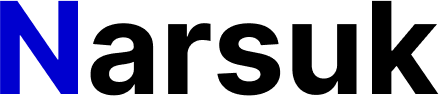Creating a successful website goes beyond aesthetics—it’s about delivering an intuitive, user-friendly experience that keeps visitors engaged. Whether you’re new to web design or refining your skills, understanding and applying these core design principles will help you craft websites that both look stunning and function effectively.
1.Visual Hierarchy
Visual hierarchy organizes the design in a way that naturally guides the user's eye to the most important elements. It’s about emphasizing the right elements through size, color, and placement, ensuring that users can quickly grasp the message.
Tip: Use larger fonts for titles and bolder colors for call-to-action buttons. This directs the user's attention to key sections of the page.
Helpful resources:
2. Contrast
Contrast plays a crucial role in both aesthetics and functionality. High contrast between text and background ensures readability, while contrast between elements (colors, shapes, sizes) highlights the most important components.
Example: Use contrasting color schemes for headers and body text, or differentiate clickable buttons with a contrasting color to encourage interaction.
3. Consistency
A consistent design makes your website look polished and helps users familiarize themselves with the layout quickly. By keeping design elements such as buttons, fonts, and colors uniform across all pages, you create a cohesive and professional feel.
Why it matters:Consistency enhances usability because users don’t need to re-learn the interface as they move through your website. This improves overall user experience.
4. Alignment and Placement
Proper alignment and the strategic placement of elements ensure a clean, organized design. Whether you're arranging text, images, or buttons, everything should follow a visual structure that is easy on the eyes.
Pro tip: Use grids or alignment tools to maintain balance. Buttons, for instance, should be placed in intuitive locations where users expect to find them—like at the bottom of forms or centered on the page.
5. Typography
Typography not only sets the tone of your website but also enhances readability. Choose fonts that complement your brand while ensuring that text is easy to read on all devices.
Best practices: Limit the number of font styles and sizes to maintain consistency. Ensure that headings and body text contrast in size and style to emphasize the structure of the content.
Helpful resources:
6. White Space (Negative Space)
White space, or negative space, refers to the empty areas around elements on your page. It helps prevent clutter and makes your content more digestible by giving it room to breathe.
Why it's essential: White space improves the overall balance of your design, ensuring that users aren’t overwhelmed with too much information at once. It also enhances focus on important content and call-to-action buttons.
Helpful resources:
7. Mobile Responsiveness
With mobile usage surpassing desktop in recent years, it’s essential to ensure your website provides a seamless experience across all screen sizes. Mobile responsiveness means your design adapts and functions optimally on smartphones, tablets, and desktops alike.
Key considerations: A mobile-responsive site automatically adjusts its layout, images, and navigation to fit smaller screens without sacrificing usability. This includes ensuring touch elements (like buttons) are large enough for users to easily tap, text is readable without zooming, and navigation is intuitive.
Mastering these seven web design principles—visual hierarchy, contrast, consistency, alignment, typography, white space, and mobile responsiveness—will elevate your designs and improve user experience. A well-designed website doesn’t just look good; it’s functional, easy to navigate, and tailored to the needs of users on all devices. By applying these principles, you’ll create sites that are not only visually appealing but also highly effective.